A big thank you to CreateOn for sending us our very own personalized CreateOn magnetic photo tiles to love. No monetary compensation was received for this Rave Review.
If you know me, you know I love anything personalized. Literally, anything that can be personalized in our house is. We’ve got canvases galore, we’ve got pillows for each of the kiddos, we’ve got personalized photo blankets, engraved wooden keepsake boxes, and photo puzzles. You name it, we have it personalized.
But, you know what we didn’t have? Personalized magnetic photo tiles from CreateOn.

That was past tense, if you missed it. CreateOn came to our rescue and now we have these adorable photo tiles displayed that the whole family plays with constantly. Think of it like a giant fidget toy, but for the whole family. And, one I definitely don’t mind having displayed in my home.
Maybe it’s the satisfying click the CreateOn Tiles make when they connect? Maybe it’s the fact that they feature some of our very favorite adventures this past year, or maybe it’s that they display some of our very favorite people. Whatever it is, we’re all hooked.
What are CreateOn magnetic photo tiles?
Have you heard of Magna-Tiles magnetic tiles? These are basically the same idea, only these are designed for kids AND adults, or kidults. Instead of simply displaying your precious photographs and memories, now we can play with them, too.

The CreateOn magnetic photo tiles click together just like the popular toy, so you can create photo displays in seconds, rearranging the tiles, creating 3D shapes, and more. And, what’s even cooler is that they are also compatible with the Magna-Tiles toys your kids already love so you can add them to your collection! CreateOn’s custom photo tiles are perfect for displaying, building, and playing with the whole family, with or without additional building sets.

My littlest kiddo is their biggest fan, as she’s all but decided that they are hers. I find them in her purse, set up like books, and I’ve even found them making walls for her Barbie house. Because even Barbie needs her own picture wall, right?

Most toys the kids play with live in the toy box. You know, that space I only explore a few times a year when I get in full-on purge mode. The rest of the time, that box looks like toy soup – random pieces from this set, blocks from that set, cars and dolls galore. But these beautiful tiles? They live in our living spaces.
So far, they have explored our main living areas nicely. First, they lived in my kitchen, which is where they first entered the house. There, they were set up in a tower, and we would play with them while we talked at the island or our phones were charging. Each one of us has a favorite picture in the bunch, and you could tell who played with it last by which pictures were displayed.
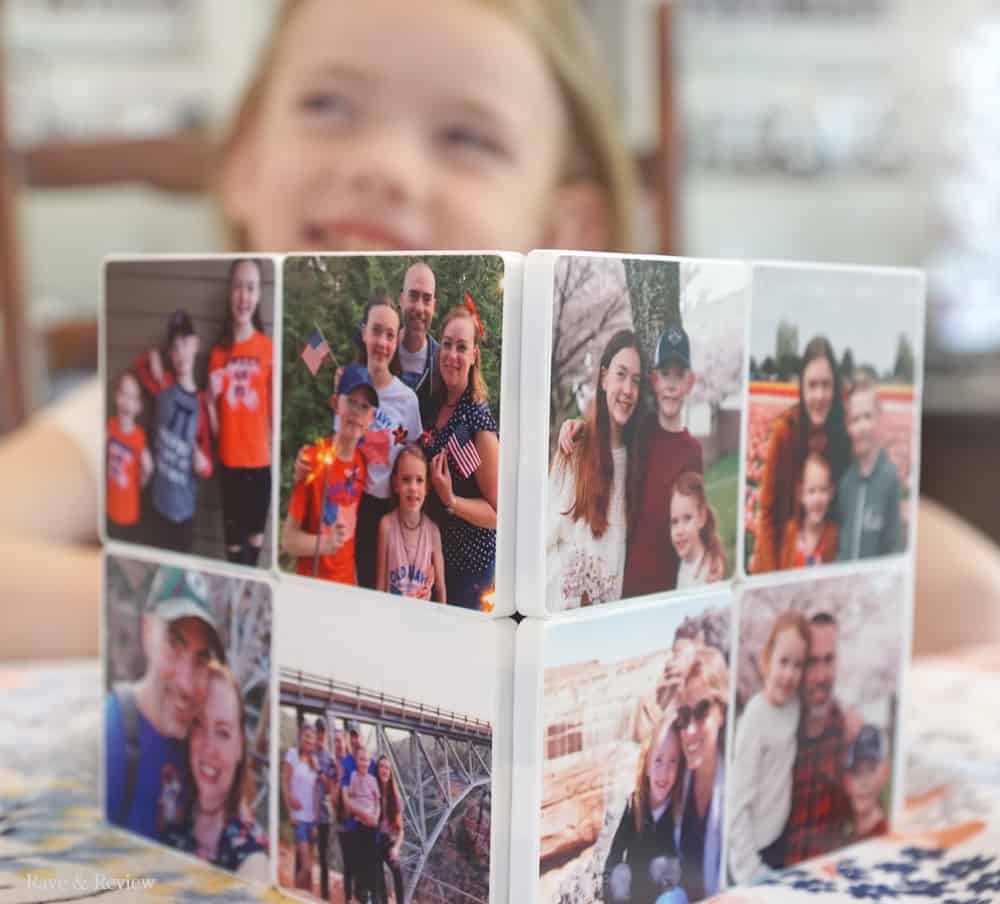
Then, the CreateOn magnetic photo tiles moved to the dining room, where they were part of our tablescape. The photo tiles nicely wound around the plants along the table, and I was really liking how they added to the décor. But, next thing I knew, they were gone from my display and had resurfaced in the living room as a car garage. From here, they became Barbie’s Dream Home, until my son stole them back for buildings for his cars.

As a family, we have now decided that they will live in the living room permanently. It’s the perfect spot to display them, but also be able to play with them. I mean, if we wanted these pictures to be display-only, we would have framed them. Magnetic photo tiles are meant to be played with. And, play with them, we have.
How to order your own CreateOn tiles
Step #1 Building Your Tile Set.
Start by choosing your photo tile size and set. You will need 2 pictures for each tile, so keep that in mind as you choose your set. If you are building a 1 large and 4 small tile set, you will need a total of 10 images.
Step #2 Uploading Your Photos.
Press the ‘+’ sign on an individual tile to upload an image. You can upload from Facebook, Google photos, or you can upload photos right from your device. If you aren’t feeling in a creative mood, you can simply upload all photos at once, and their system will automatically fill both sides of your tiles. From there, you can always move the pictures around and get them perfected if you’d like.
Step #3 Review
Be sure that you added photos to both sides so you don’t end up with a blank tile side. You can switch between side one and side two on the bottom of the main page. Then review all the tiles and make sure you love your new design before you place your order from CreateOn.

After that, you just sit back and wait until the coolest building toy/fidget toy/photo display ever arrives at your door!
Ready to get started?
Visit CreateOn.com and see all the ways you can configure your photo tiles.
