Here at Rave & Review, we talk a lot about sentimental gifts. That’s because they are my absolute favorite to gift. There’s just something special about choosing the perfect gift for a friend or family member and then seeing their eyes light up when they realize what it is. Heirloom video books check every single one of my boxes when it comes to sentimental gift perfection, and I love how surprised everyone is when they open one the first time.
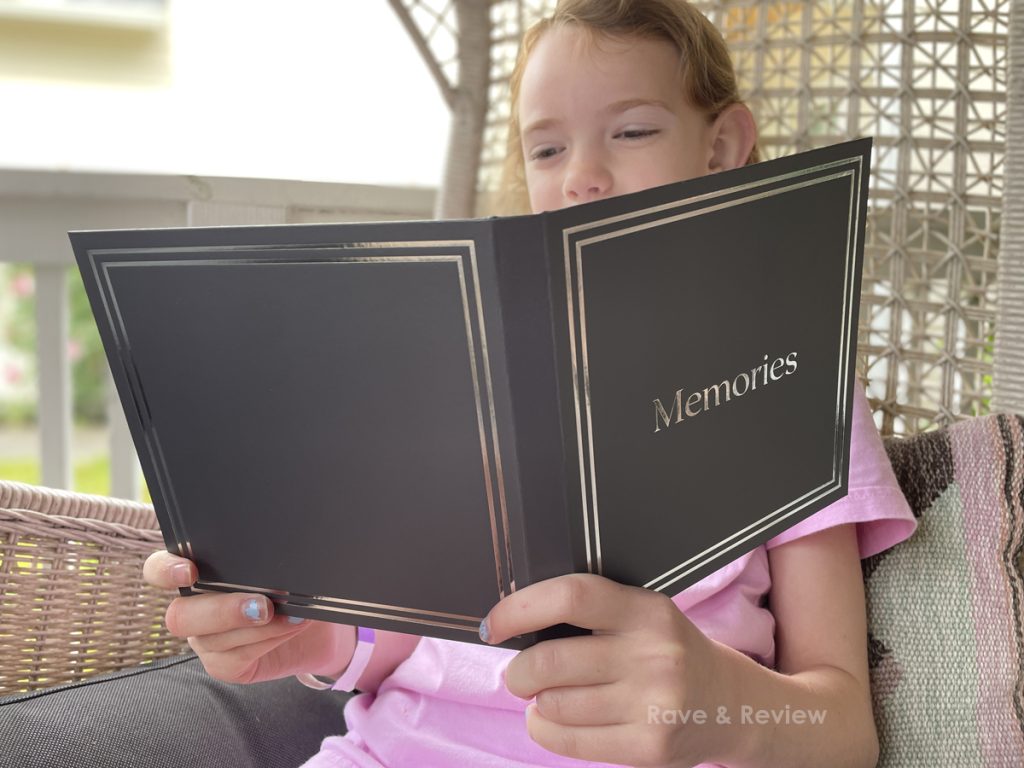
What is an Heirloom video book?
An Heirloom video book looks just like a physical book from the cover, but this is definitely a case where you should not judge a book by its cover. As soon as you flip open the customizable Heirloom video book, you will be greeted by a personalized video that plays automatically {or automagically, as we call it} on the integrated video player.
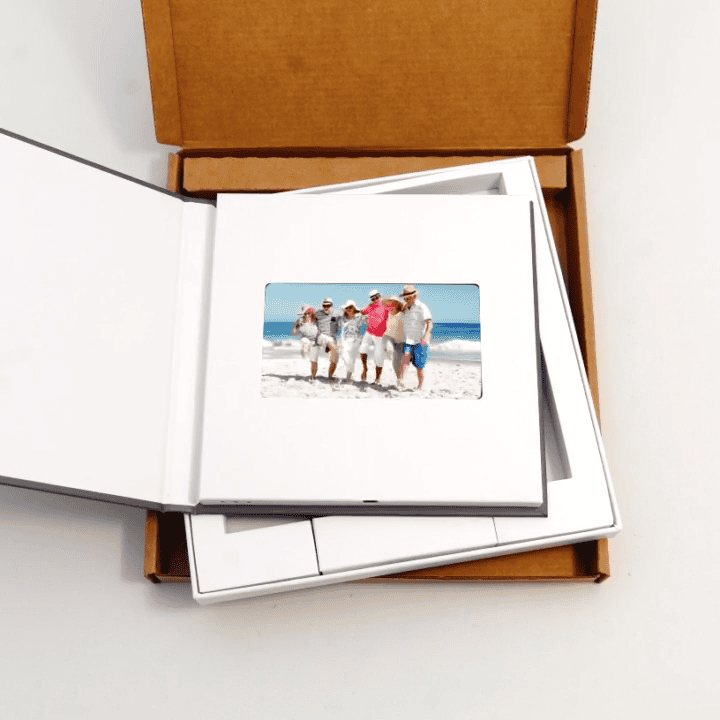
On the sendheirloom.com site, you can choose the length of your video book, choosing either the 10- or 20-minute version. Then you can choose the cover, or customize your own with your own pictures. Your Heirloom video book can be filled with photos, video clips, and your choice of music or audio files. Simply upload videos and photos from your computer, your phone, or directly from Facebook to start designing.
The online builder includes easy-to-use tools to help you arrange your videos and photos, select your cover {or design your own}, add music {from their library or yours}, create an inside message and then enjoy a preview of your final product. Once you’re happy with your book, the Heirloom team will create your book, package it in a giftable box with a charging cord, and then ship it to you or directly to your loved one.

If you want something to gift right away but would like to add videos later, you also have the option of ordering a “blank” Heirloom video book that you can connect to your computer and download the video to the book later. This option is ideal if you’re collaborating with family or creating a sentimental project that you need input on before, or if you want to work with your recipient to create a special book together. This blank book option will still ship with the Heirloom promo video so you can see just how incredibly cool the video player is, even without loading a video. The cover will also not be attached to the player so you can choose the orientation as you edit your Heirloom video.
And, if you change your mind on your video or want to add more media? Heirloom books are designed to be customizable over and over again. Just utilize the video builder to change, add, remove and reorganize your media as many times as you’d like. Simply visit sendheirloom.com/load-my-book to follow step-by-step instructions. If you are interested in manually loading your book, without using the Heirloom website, just connect your Heirloom book to any computer and transfer your video files just as you would load them onto a USB drive.
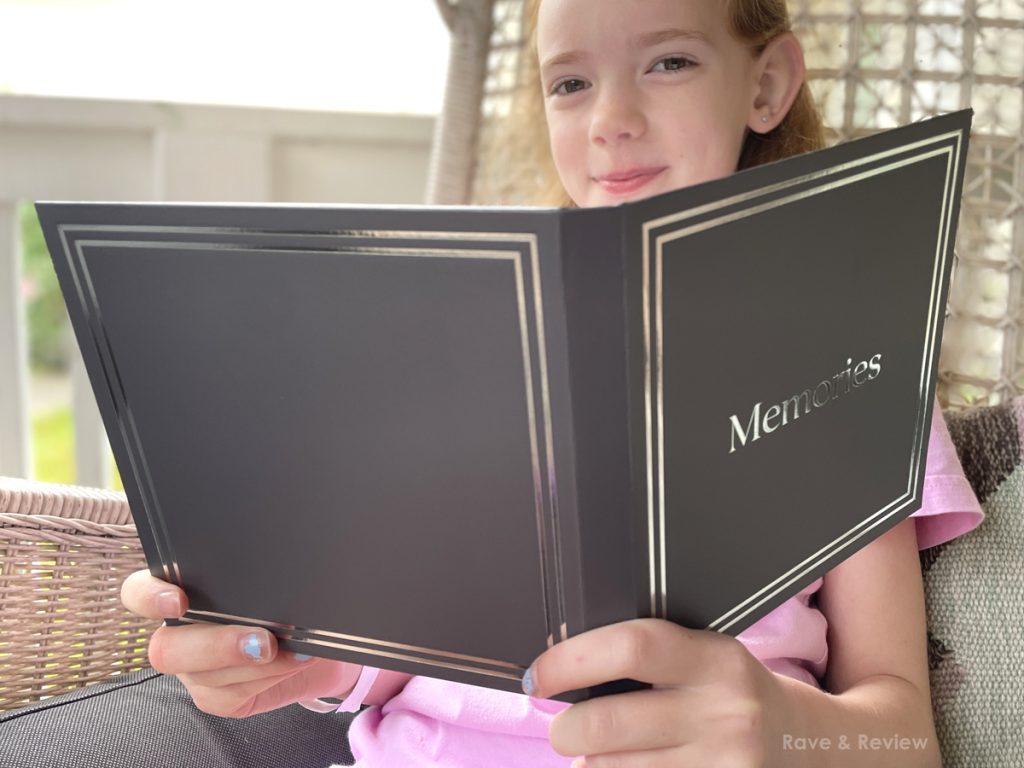
Who are Heirloom video books for?
Honestly, they are for anyone. They would be amazing for making important videos accessible from anywhere, which would be perfect for wedding videos, family footage, or for special vacations, and more. They are also perfect for those without high tech know-how, like children or the elderly who may not have computers or smartphones. Because once the video is loaded to the book you don’t need WiFi to play, your recipient can watch them anytime they’d like – no internet connection, power cord or technological skills required.
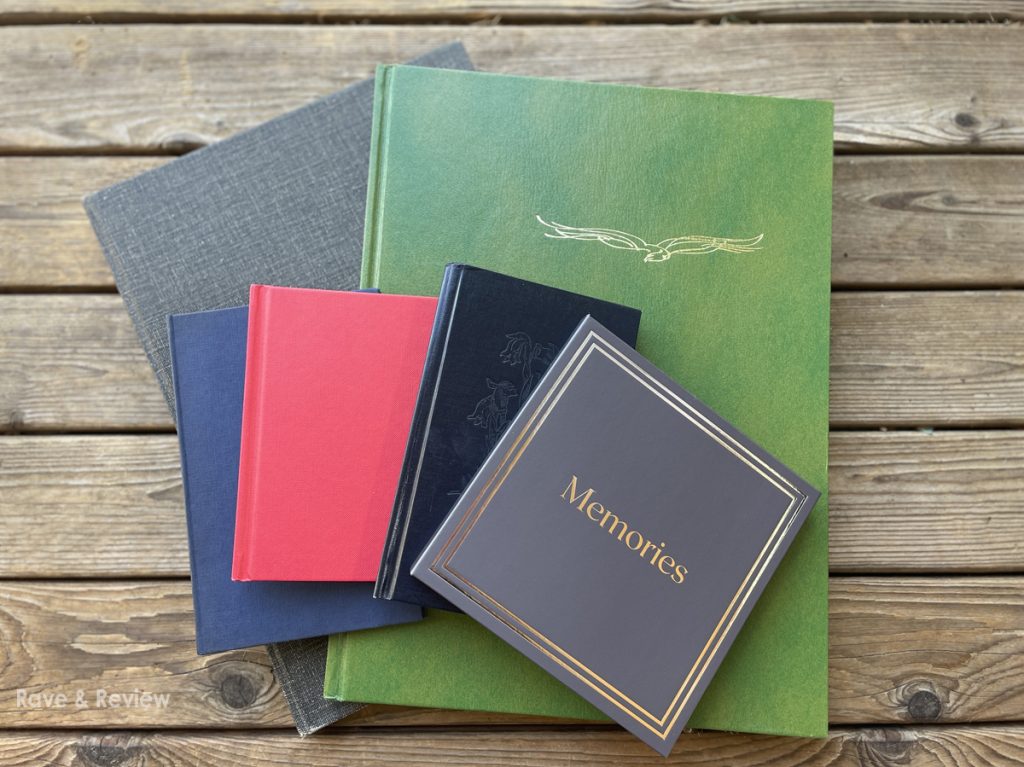
I like to call them the highest tech gift for low tech people because literally anyone can enjoy them without any special tools or players. Since it’s all integrated into the book, you can basically enjoy your special movies just like you can your books, and you can store it just like you do your favorite books as well. Just charge it every now and again with the included cord {video book should play for at least a full hour} and it will be good to go whenever your loved one opens the cover.
Not sure if you’re ready to buy yet?
You’re in luck because you can try the Heirloom video book builder before purchasing a video book. Just visit make.sendheirloom.com to access the builder before you make a purchase. Simply design a custom cover or upload some media, just to see how easy and fun it can be. And, if you decide you like what you see, you can complete the check out from there, too.
