A big thank you to myFirst for sending the myFirst Sketch Book for review. The kiddos and I love taking our drawings to new levels and being able to save and share easily.
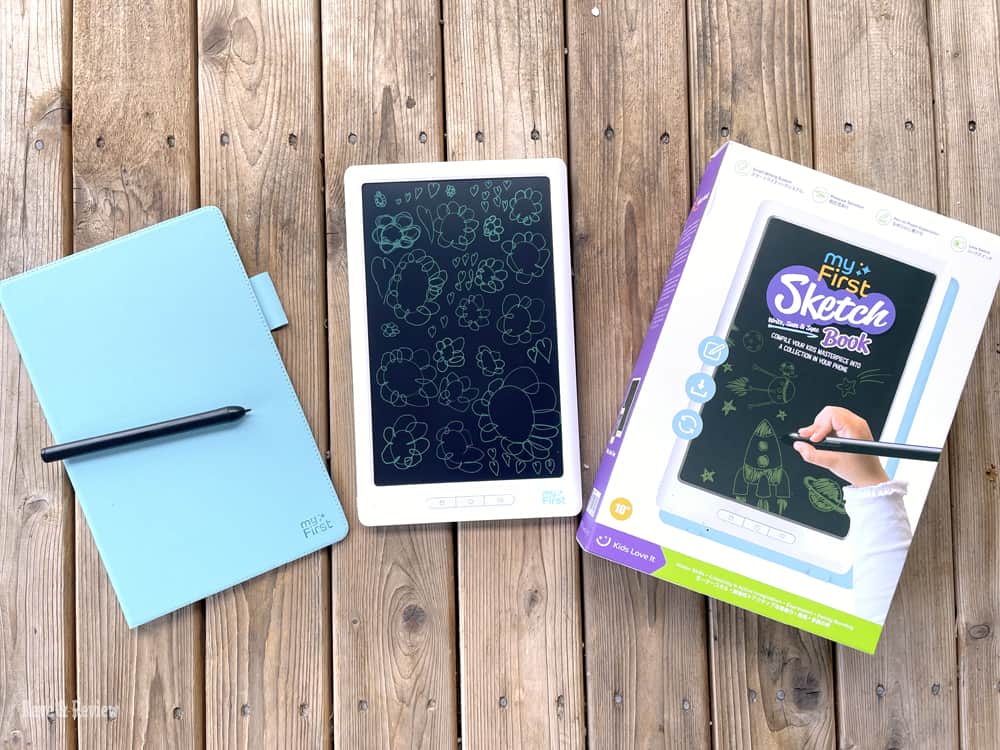
I’m sure most of you are familiar with electronic writing tablets that have been available for years. My kids have loved them since they were young, and would draw on them to their heart’s content – at least until someone accidentally pressed the erase button on them. Then, there were tears as they mourned the loss of their masterpiece.
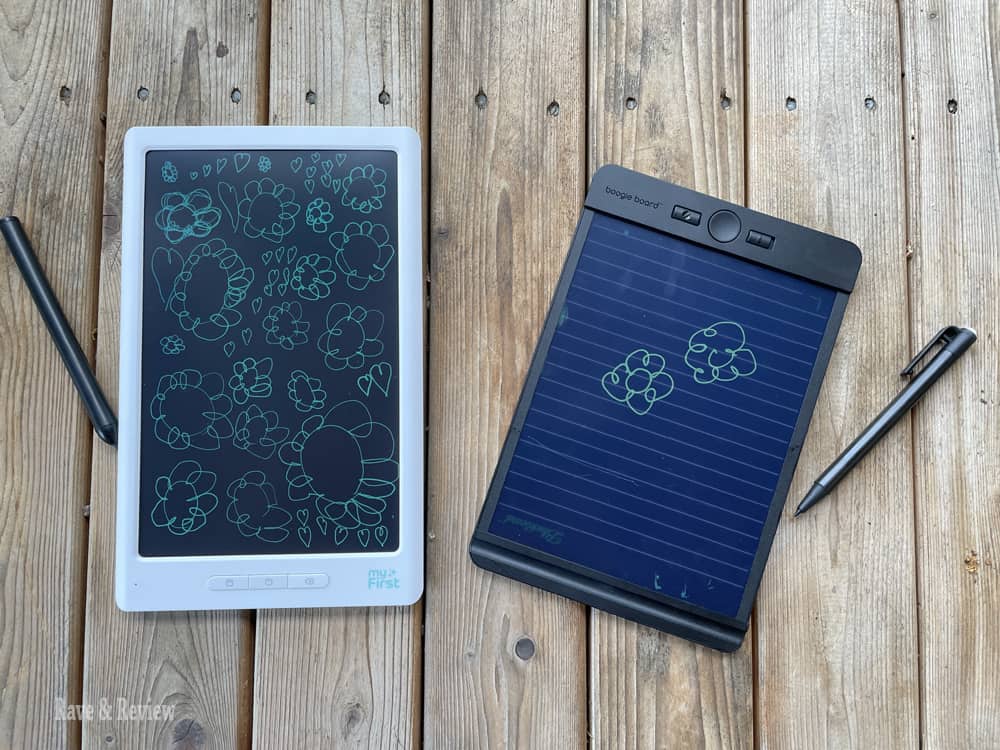
Here’s a side-by-side of the myFirst Sketch Book writing and drawing tablet with our Boogie Board writing tablet. You can see that they are both similar in terms of pressure-sensitive writing, but the Boogie Board has just a basic stylus pen and no options for saving your work. The myFirst Sketch Book by comparison has a whole lot more flexibility.
What’s the myFirst Sketch Book?
myFirst is a new pressure-sensitive writing tablet with Smart stylus that does what these other writing tablets cannot: it can save your masterpieces for posterity. No more working for hours on a piece only to watch it disappear when you’re ready to draw again. Now, you can save it with the built-in memory of the myFirst Sketch Book.
Once paired with the Sketch Book app, you can transfer your artwork to your preferred devices, where you can edit even further. Adjust the font thickness, pens, tips size and color, taking your sketch to the next level. From there you can share your art, send it to even more editing programs, or just preserve it on your devices to take your art with you.
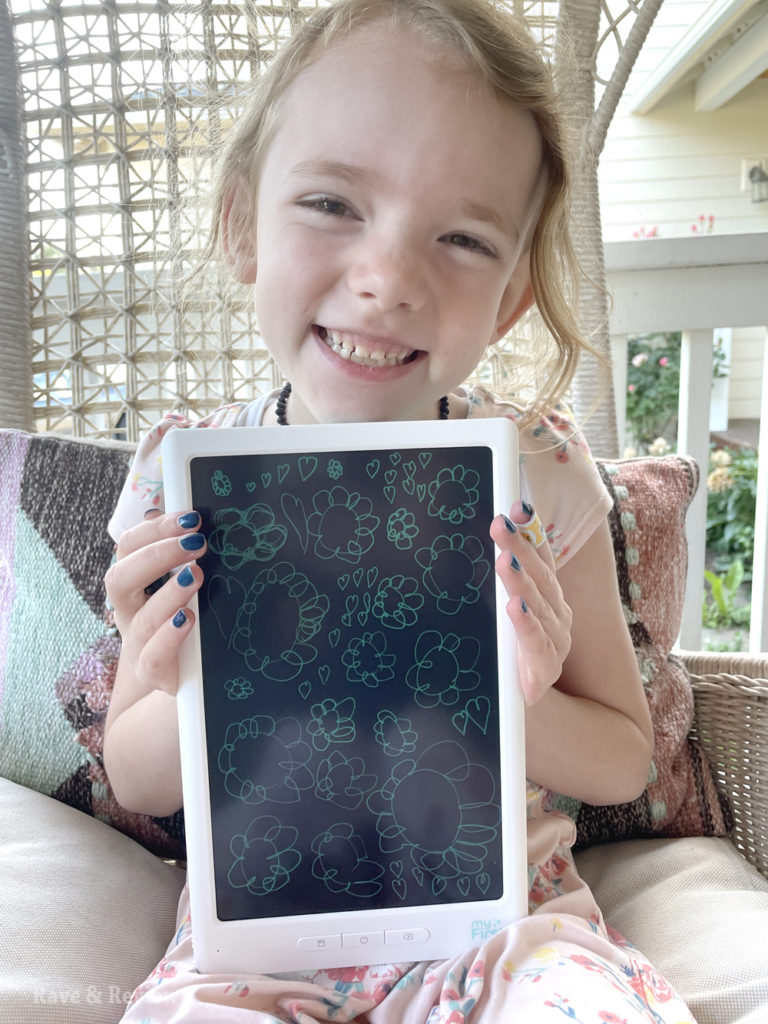
Why use an electronic writing tablet like myFirst Sketch Book?
While art is going digital in many ways these days, nothing can beat putting pen to surface. The Sketch Book is the best of both worlds, offering an eco-friendly option to paper sketch books, and making it easy to digitize your work. It’s pretty awesome being able to control the pressure sensitivity, having the tactile feel of the pen in hand, and not having to carry around a heavy tablet or laptop while you create digital art.
No thick pads of paper, pens, paints, or mess. Save trees and lighten your load by just carrying the Sketch Book in your backpack or purse and create whenever the mood strikes. This makes it perfect for travel, whether you’re heading out internationally or you are entertaining kids on a long car ride. It can last up to 2 weeks on a single charge, and can be utilized over and over again for creating masterpieces.

What’s in the myFirst Sketch Book box?
You get the Sketch Book with Smart stylus, a pen tips set for easy drawing and creating. You also get a leather case to keep your tablet safe, a charging cable and a quick start guide to get you drawing right away.

myFirst Sketch Book Specifications
Electromagnetic Tablet
Dimensions : 256 x 160.5 x 11.7mm
Weight: 335g
Battery Capacity: 1000mAh
Input: 5V/1A
Usable Time (Fully Charged): continuous use for about 50 hours
Memory Storage: continuous use for about 8 hours
Forced induction Pen
Dimensions: 138.3*11.8mm
Weight: 12g
Battery Capacity: 80mAh
Input: 5V/1A
Usable Time (Fully Charged): continuous use for about 200 hours
To buy the myFirst Sketch Book
You can purchase the Sketch Book for $99 from the myFirst website.
