 I know this isn’t a popular sentiment, but I actually really love spring cleaning. Call me crazy, but I love cleaning up and clearing things out until everything is neat and organized just the way I like it. During my spring cleaning sessions, just about nothing is safe and I recycle, donate, and gift with abandon. It’s a beautiful thing.
I know this isn’t a popular sentiment, but I actually really love spring cleaning. Call me crazy, but I love cleaning up and clearing things out until everything is neat and organized just the way I like it. During my spring cleaning sessions, just about nothing is safe and I recycle, donate, and gift with abandon. It’s a beautiful thing.
But, until now there is one area of disorganization that was too scary for me to even begin to delve into: my digital life. We’re talking decades of pictures, music files, scans, videos, and documents that have been over-categorized and misplaced until it’s impossible to find anything or enjoy it properly.
Like this gem. Hidden away in a file called "10-26-2015-BHJLHK". Because OF COURSE I would look there first when searching for an adorable picture of the kiddos with me during our trip to Georgia. If that doesn't scream "open me for adorable pictures" I don't know what does.  That’s where MiMedia comes in. MiMedia is the personal cloud you’ve been waiting for that gives you an easy-to-access, safe and secure digital home for all of your precious memories. Imagine knowing that all your files you care most about are safe in one spot where you can keep them organized and accessible on all of your devices. With MiMedia, they can be.
That’s where MiMedia comes in. MiMedia is the personal cloud you’ve been waiting for that gives you an easy-to-access, safe and secure digital home for all of your precious memories. Imagine knowing that all your files you care most about are safe in one spot where you can keep them organized and accessible on all of your devices. With MiMedia, they can be. 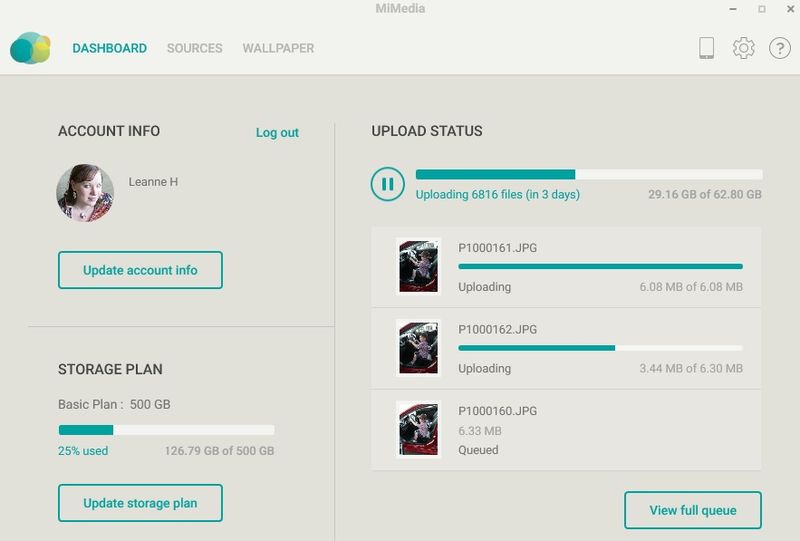
What’s great is how truly simple it all is. To start spring cleaning your digital life, you just sign up for a MiMedia account {there are different options to choose from depending on your storage needs – from the free 10GB plan to the 1TB monthly plan that costs about $100 a year} and then select where you want to gather files from – whether it’s your devices, your hard drive, or external drives and cards – and then you let the program go to work.
But, it doesn’t just grab files from your computer, it also backs up pictures posted online. With one-click import from Facebook, Dropbox, Google+, Picasa, Flickr, and more, MiMedia helps organize your media from all different sources. This is especially important to me because I tend to collect pictures, saving some here, some there, and some just floating around on SD cards and abandoned online accounts. With MiMedia, I can tell the program to find whatever file type I would like to back up and it scans my drives and accounts for me and puts them all in one safe and secure place. 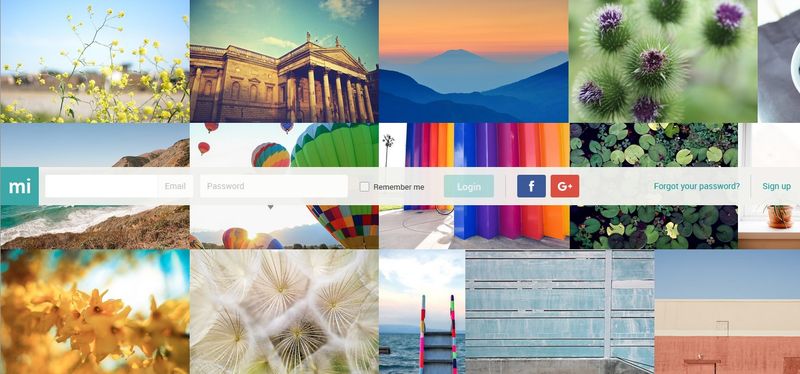 So, now I can rest easy knowing my files are secure, and I can actually find what I’m looking for, when I’m looking for it, wherever I am. But, the coolest function of MiMedia for my friends and family is how easy it is to share on the MiMedia site. I’ve been accused more than once of hoarding the pictures I take, and I must admit it’s actually pretty accurate. It’s not that I want to keep all the pictures I take for myself and not share, it’s just that I don’t usually think to pop pictures onto flash drives to hand out to family members unless it’s after a big event, like a wedding or a birth.
So, now I can rest easy knowing my files are secure, and I can actually find what I’m looking for, when I’m looking for it, wherever I am. But, the coolest function of MiMedia for my friends and family is how easy it is to share on the MiMedia site. I’ve been accused more than once of hoarding the pictures I take, and I must admit it’s actually pretty accurate. It’s not that I want to keep all the pictures I take for myself and not share, it’s just that I don’t usually think to pop pictures onto flash drives to hand out to family members unless it’s after a big event, like a wedding or a birth.  But, now I can share the hundreds of pictures I take at family gatherings, birthdays, and big events each year through the MiMedia account. Sharing is private and easier than ever with MiMedia’s MiDrive. With the MiDrive you, your family, and your friends can collaborate in a truly private place via phone, tablet and web. Just invite friends and family to access the MiDrive via email and then those who have access can upload their pictures and videos, and chat amongst each other, helping to make family events truly come to life and memories even more vivid.
But, now I can share the hundreds of pictures I take at family gatherings, birthdays, and big events each year through the MiMedia account. Sharing is private and easier than ever with MiMedia’s MiDrive. With the MiDrive you, your family, and your friends can collaborate in a truly private place via phone, tablet and web. Just invite friends and family to access the MiDrive via email and then those who have access can upload their pictures and videos, and chat amongst each other, helping to make family events truly come to life and memories even more vivid.
So, now I can share all the pictures I took at Grandma's 90th with my whole extended family and anyone that also snapped some shots that day can add to the file so we can put everything in one place for everyone to enjoy. It's even easy enough for Grandma to check out so she can enjoy the pictures, too.  So, you’re excited about cloud storage and sharing, but you just can’t shake the fear that your pictures are going to be accessed fraudulently or they will disappear altogether? I get it; in this day and age it’s a scary thought to put all your eggs in one basket, so to speak. But, MiMedia is truly safe and secure as they utilize the highest level of encryption and security available on the market.
So, you’re excited about cloud storage and sharing, but you just can’t shake the fear that your pictures are going to be accessed fraudulently or they will disappear altogether? I get it; in this day and age it’s a scary thought to put all your eggs in one basket, so to speak. But, MiMedia is truly safe and secure as they utilize the highest level of encryption and security available on the market.
And, if you’re worried about your pictures falling into the wrong hands? You will love to know that you are able to select what content is shared with whom, all on an item-by-item basis while safely keeping the rest of your files hidden away. And, if you lose your phone or tablet, you can access the files you saved to MiMedia just by logging in from your new device. To keep your files as safe as possible, MiMedia is committed to utilizing the highest level of encryption and security available on the market.
You see? That have truly thought of everything, and the result is a seamless, user-friendly, automagic photo, music, and document storage that cleans up your digital life in no time.
Want to know what's really, really cool? MiMedia is constantly working to improve their user experience and they actually listen to what their customers want. I know, it's a rare thing, but MiMedia is committed to giving you the best cloud service possible, and they firmly believe that their customers are the key to making that possible. Want to know some of the cool things they have in the works? Be sure to enter the code THEMOTHERHOOD {not case-sensitive} when you sign up for MiMedia. By including this code, new users will receive special promotions and information on contests, as well as exclusive access to try new features through an opt-in program. How cool is that?
You can find out more at mimedia.com as well as on Facebook, @MiMedia on Twitter, and @MiMediaCloud on Instagram.
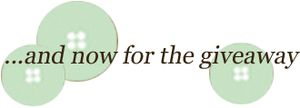
How would you like to win one 1 year long trial of a Basic 500GB MiMedia plan? Enter below!
 The free plan will expire one year after winner signs up for MiMedia. MiMedia will contact the winner prior to their expiration of one year, and he/she will be given the option to cancel service or renew the service for the cost of the plan. The winner will also have the option of switching plans to meet their needs.
The free plan will expire one year after winner signs up for MiMedia. MiMedia will contact the winner prior to their expiration of one year, and he/she will be given the option to cancel service or renew the service for the cost of the plan. The winner will also have the option of switching plans to meet their needs.

I really need to get some order in my pictures and this will help.
Thanks for the contest.
I need this because I use multiple devices and don’t think I have any sort of backup system in place (I know, I know…this is terrible!!!)
I’m trying to figure out how to get my 250GB of photos where I can actually find them and use them. This sounds like an option.