Remember when computers lived in an office and basically took up the whole desk with all their various parts? Then you probably remember how excited everyone was about the first laptops and how portable they were. Funny to think we would be laughed out of a room if we called those first laptops “portable” today in comparison with the new generation of on-the-go computing.
In fact, even though they are about 100 pounds lighter than their predecessors, laptops have become less and less portable. With the introduction of the tablet, the game changed again and anything bigger and heavier than a magazine was considered bulky.
So, what’s a shopper to do looking to compare all the models of tablets side-by-side to decide which one is the perfect fit? You head to your nearest Staples and ask a million questions and spend hours learning about Jelly Beans, Ice Cream Sandwich, and Fires… or you just pick up some tablets and start playing until you find the one you love the best.
Since hubby already had an iPad and I’m rather ambivalent about it, I decided I wanted something different for me. Instead of a full-size tablet I quickly decided I wanted something that could fit in my purse so I could have it at the ready when I didn’t feel like lugging around a netbook or laptop. Since I’m not an iGeek, I wanted something other than Apple to give us the most technological range.
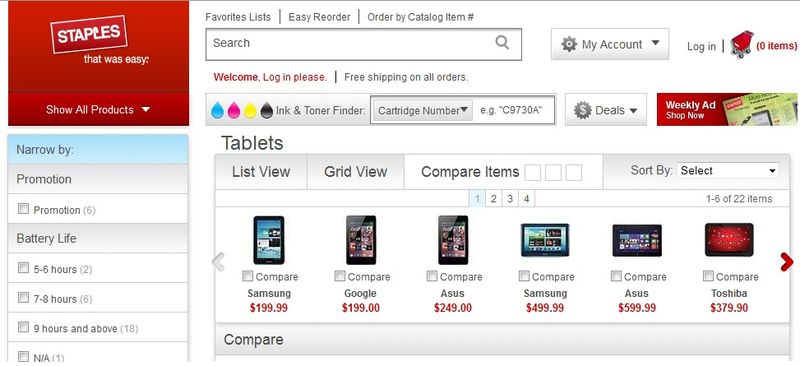
I started out on Staples.com and did their side-by-side comparisons using every combo I could think of, and had a great time narrowing down the choices. After a while we had a couple that seemed the most appealing, but decided a trip to the store to check them out in person might make the decision easier. A few minutes in the store and I knew I wanted a Google-based tablet.

I knew I wanted the extra portability of a tablet, and wanted to be able to pull up documents and photos on the go, but not having used a tablet before I wasn't really sure how that would all work out. The tipping point was the fact that so much of the Google services are cloud based and auto syncing so I knew that would be the easiest way to add on a new device. I definitely didn't want to repeat the mistakes I made when I bought my netbook and for the first few weeks couldn't remember which files were on which computer.
And, after picking up every model they had in stock in person, I knew the Google Nexus 7 was the tablet for me. Not only did it just feel “right” in my hands as it was the perfect size and shape that I was looking for, I also loved that it had a rubberized back to it that makes it feel more secure. After playing a bit with the touchscreen using their display model, I was sold – it just seemed like an extension of my Android-based cell phone.
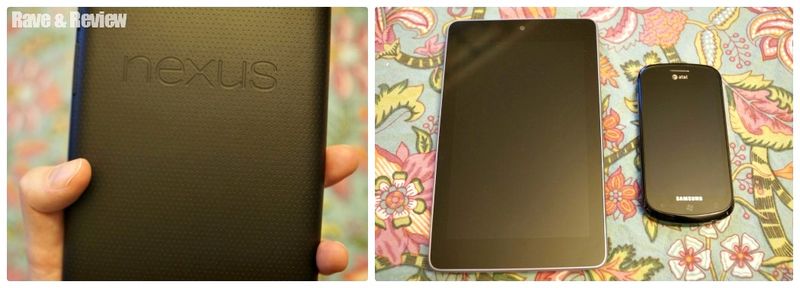
With tons of apps available for work and play I couldn't wait to get the ASUS Google Nexus 7 home and try it out. Just as I had hoped, integrating the Nexus 7 into my existing Google account was as simple as signing in and I had access to all of my files immediately. Then, once I knew I could get some work done fluidly without having to mess with emailing myself files or USB drives, it was time to play.
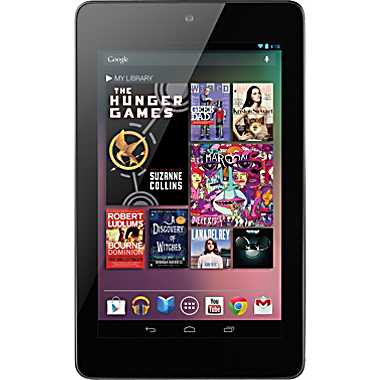
The Nexus 7 runs on Android 4.2 Jelly Bean software, which is the latest and greatest version available. Paired with the NVIDIA Tegra 3 quad-core processor it makes for one fast machine. I haven't noticed any problems loading movies or games at all, which is appreciated when trying to distract the kiddos. In fact, when loading a movie using the Netflix app, the movie consistently started within 3-5 seconds using the built in WiFi connection, which is actually better than my laptop.
Once the entertainment started we all marveled at the high resolution 1280×800 screen. Whether it was streaming a movie or playing one from the 16GB of internal memory, they both looked equally amazing. Since this was a big reason why I wanted a tablet in the first place, I was happy to see that the image quality is actually better than my husband’s iPad 2, which means we can now tote around the much smaller and more discreet Nexus 7 with us when we want mobile entertainment.

The other main reasons I wanted a tablet was to go through pictures without a bulky computer and the screen resolution makes this incredibly fun. Whether I’m in the middle of a photo shoot and want to show the client what I’ve shot so far, or I’m showing off images of our Spain and Morocco trip, the Google Nexus is perfect for 2-3 viewers without being too big to make it worth bringing.
When we’re talking entertainment via tablet, the next thing I’m looking for is crisp and clean fonts and easy readability and the Nexus 7 has all of that and more. While I was expecting e-books to look nice and clean on the tablet, what surprised me was how gorgeous magazines look as well. I don't have as much time for reading in general these days, but the Nexus 7 is so easy to carry with you that I found I could pull it out even for a few minutes while waiting for an oil change or in the waiting room at the Dr's office and have snuck in quite a bit of reading.
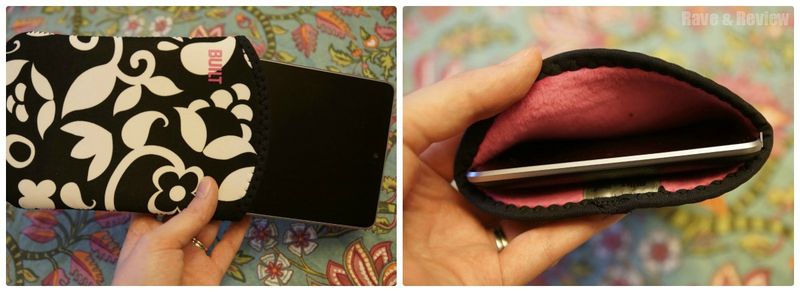
Side note: 7” tablet accessories are still kind of hard to come by, so I love that I found a great Kindle case that cleans the screen every time I put it away. Score!
With how incredibly lightweight and portable it is, I find myself reaching for my Google Nexus 7 frequently, at home and when we’re out. Because it’s used so frequently, I love that it has 300 hours of stand-by-time, over 9 hours of HD video playback, and 10 hours of web browsing and reading, which means it’s ready when you need it and isn’t always stuck to the wall charging.
With all that battery power, you’ll be looking for stuff to do on your tablet which is where Google Play comes in. With access to over 700,000 apps and games, thousands of movies, millions of songs, and the largest selection of e-books as well as tons of magazines, there is sure to be something for everyone in your family. On top off that, it is really easy to navigate, my 4 year old daughter was able to quickly find a bunch of games that she recognized and just had to have.
If you’re out shopping for a tablet be sure to do some comparisons at Staples.com so you can find one that is perfect for you. I’m sure you’ll find one that works for you as well as the Nexus 7 does for me, and you may even be surprised how much you really did need one.
The playground is open!
• Built to bring you the best of Google™ in a slim, portable package that fits perfectly in your hand.
• 7" display brings your entertainment to life in stunning clarity on a vibrant 1280-by-800 high-resolution display protected by scratch resistant Corning® glas
• Over 9 hours of HD video playback, 10 hours of web browsing, 10 hours of reading and up to 300 hours of stand-by time so you spend less time charging
• Designed with gaming in mind.
• Nexus 7 was made for Google Play, so all the entertainment you love right is in your hand: the world's largest collection of eBooks, millions of songs, thousands of movies and TV shows, and a growing selection of magazines – plus over 600,000 apps and games
• Nexus 7 comes with all your favorite Google Apps – like Gmail™, Chrome™, Google+™ and YouTube™
• 1.2MP Front-facing camera
• WiFi 802.11 b/g/n; Bluetooth™
• Android, Google, Google Now, Google Play, Google+, Gmail, YouTube and other marks are trademarks of Google Inc.
 A big thank you to Staples for sending the ASUS Google Nexus 7 to facilitate this review. As always, all opinions are 100% ours and no form of monetary compensation was received in exchange for this Rave Review.
A big thank you to Staples for sending the ASUS Google Nexus 7 to facilitate this review. As always, all opinions are 100% ours and no form of monetary compensation was received in exchange for this Rave Review.

The design looks great and I think I’ll put it in my Christmas gift list.
This would be perfect for blogging.