A Pen that just might be smarter than you are
Very rarely does a product come along that I completely don't understand, but I have to admit this was one of those times. When I first heard about the Pulse SmartPen and prepared to do this review, I had mistakenly thought that it was similar to an electronic drawing pad, like a Magnadoodle aimed at adults that just happened to be electric. I had thought the pad was going to be perfect for getting doodles and minimalist drawings converted to electronic files and not much else. Imagine how thrilled I was to be completely and utterly wrong.
To start with, the Pulse Pad, or the Livescribe Pad, itself is not electric at all. Rather, it looks, feels, and responds like a normal heavy stock and college ruled pad of paper and has 100 different pages to scribe on. So, instead of having an electronic pad that you draw on, send to computer, and then erase, the Livescribe Pad is meant to be drawn on like normal paper and retained like normal paper. But there is nothing normal at all about this paper – at least when it is combined with the Pulse SmartPen.
So, what is the Pulse SmartPen? From first glance it looks just like a hefty pen, about the size of a cigar and expensive-looking. But, as I’m sure you have gathered, this is anything but an ordinary pen. On closer inspection, you will see the front side of the pen has a small digital display with a small on/off button, and a built in speaker below. On the ends you will find an audio jack on one side and a ballpoint pen tip on the other. On the backside of the pen is a communication port imbedded into the pen that lies flush so as not to interfere with writing, but when set into the cradle it transfers data to the computer effortlessly.
The Pulse SmartPen is surprisingly sleek and slim, considering that it is by far the smartest pen I have ever had the pleasure of meeting. Other than the headphones for optional increased sound, the SmartPen is remarkably free of wires, cords and accessories to get in the way, which adds to the ease of use. Contained in the Pulse SmartPen is a rechargeable battery that automatically recharges when placed in the SmartPen cradle, but can record or play back audio and notes for hours without recharging. It sounds complicated on paper or in print, but the Pulse SmartPen is surprisingly intuitive and easy to use.
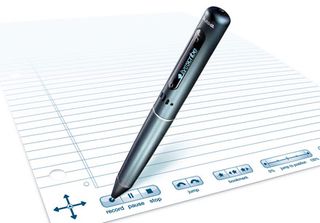 To start using the SmartPen, simply press the on/off switch, tap the “record” button on the special Livescribe paper, or SmartPad if you will, and start writing. The pen will record audio in the room until you tap the “stop” button on the SmartPad. Sure, you say, sounds like a pretty smart pen – a functional audio recorder and pen all in one. But, what makes the pen brilliant is that the audio the pen records is linked to the notes as you scribe them. To play the audio back, you merely tap on the notes you have written and the audio that was recorded while you were writing begins to play through the SmartPen speakers.
To start using the SmartPen, simply press the on/off switch, tap the “record” button on the special Livescribe paper, or SmartPad if you will, and start writing. The pen will record audio in the room until you tap the “stop” button on the SmartPad. Sure, you say, sounds like a pretty smart pen – a functional audio recorder and pen all in one. But, what makes the pen brilliant is that the audio the pen records is linked to the notes as you scribe them. To play the audio back, you merely tap on the notes you have written and the audio that was recorded while you were writing begins to play through the SmartPen speakers.
Let’s say you are at a hypothetical meeting that is jumping several topics and covering multiple points of business. To hear the audio for each topic, you would just need to tap the SmartPen on the notes on that subject. Instead of having to listen to the entire meeting from start to finish searching for what you need, the SmartPen plays the audio that corresponds to the notes you have written quickly and easily.
After the meeting is over, you can dock the SmartPen in the cradle and upload the meeting’s notes to your Livescribe Desktop or publish them on the Livescribe website. If published, you could email each participant in the meeting with a link to your notes. They could then click on any of the handwritten notes to hear the audio through their computer with the same brilliant technology, but no SmartPen is required.
 Once you get the hang of the Pulse Smart Pen, you can utilize the more advanced features of the Pulse and increase or decrease the audio volume, change the audio quality and microphone sensitivity, bookmark your text and audio for quick reference, jump around your audio playback, increase or decrease the speed of your audio playback (warning, this is as fun as changing the speed on a record player, and something I was dreading the kiddos figuring out. It’s still my secret that I can make them sound like Ben Stein or Alvin and the Chipmunks… at least for now).
Once you get the hang of the Pulse Smart Pen, you can utilize the more advanced features of the Pulse and increase or decrease the audio volume, change the audio quality and microphone sensitivity, bookmark your text and audio for quick reference, jump around your audio playback, increase or decrease the speed of your audio playback (warning, this is as fun as changing the speed on a record player, and something I was dreading the kiddos figuring out. It’s still my secret that I can make them sound like Ben Stein or Alvin and the Chipmunks… at least for now).
A few applications:
1) Financial Meetings: My brother is one of those brilliant guys (don’t tell him I said that) that can run through numerous financial and legal scenarios in his head, throwing out numbers and talking a mile a minute while jotting down numbers without any explanations attached whatsoever. He tends to lose me right around the three minute mark every time we are running through a complex scenario, or one that can have numerous variables. This all makes him a great guy to schedule a quick meeting with if you’re figuring out whether to put an offer in on that duplex you saw, but the problem is deciphering your notes after you walk out the door. I tend to leave a meeting with him understanding whether it’s a good idea or not, but then when hubby and I sit down later and I start to explain the reasoning, I end up with a lot of “and then for some reason we lose 5% here” and a lot of “then if we get lucky and, uh, something else happens, we end up recouping 2% of that loss, or maybe we receive back 2% of the loss from another source” and the conversation always ends with “maybe you should just go talk to Ryan, too”. With a Pulse SmartPen, we can merely flip to the page in our Pulse notebook and tap on the notes to hear Ryan telling us that the duplex is a great deal, and more importantly it tells us why. If we have questions on why we wrote down some random amount, we can click on that and play what was happening in the room as we wrote it, giving us the explanation and information around the figure.
2) Sharing your notes: Group meetings are great because they offer different perspectives on a subject or situation, but meetings usually happen at such a fast pace that it can be hard to take accurate notes of everything being said. The Pulse SmartPen makes truly interactive notes possible; but even better, it makes them accessible to groups of people by posting them in the Livescribe online community. For those security conscious, you can password protect the files you upload, or you can keep them on your secure Livescribe Desktop if you are really crazy about security.
3) School use: When I was young, I was a notoriously bad student, missing days or even weeks at a time. So it wouldn’t have helped if I had the Pulse SmartPen, but I sure would have loved it if I had had a sympathetic lab partner who did, and would have offered to take audio notes for me. That way I could have missed the crucial lesson on the importance of underwater basket weaving throughout the ages and still pulled off my B+ average, without having the added task of deciphering other people’s notes. As I got older and actually attended my classes since I cared about the subjects I was studying, I would have loved the Pulse SmartPen for recording all those notes and lessons to be recalled easily and on the go. Since I still reference some decade-old notebooks from school from time to time, I can’t help but wish I had them all catalogued in my Livescribe Desktop and could access them without digging.
4) Interviews: The potential of the Pulse Smart Pen to change the way interviews are done is huge, as the requirement for a clunky recorder and a notebook will become a thing of the past. Why on earth would you search through hours of audio to find that one gem of a quote when you could just create a symbol on a page that signifies a brilliant quote being uttered and then tap on that symbol later? Better yet, you could paraphrase the quote and then keep it in your handwritten notes for later, too.
5) Drawings and Doodles (My favorite!): We all know how cute little kid’s drawings are with their uncanny ability to pull creativity from anything and end up with these random snapshots into their minds and hearts. But, I have stacks and stacks of scribbled sketches, all in varying degrees of artistic expertise, from the overly abstract to the definitively drawn. Unfortunately, it is almost always impossible to make sense of the scribbles even a few days after it is scribed. I came up with the solution of captioning each image with various arrows, labels and tags to help me recall the sketch’s subject days later, but that involved marking up the masterpiece. The Pulse SmartPen is perfect for catching those delightful doodles with dictation that can be recalled days, weeks, even years later.
6) Leap Pen. You know, for kids: One use of the SmartPen that I am really excited about is when baby is learning to read, I want to write her stories in my own hand that she can learn to read with. If she is having trouble sounding out “facetious”, she can tap on the word to hear me say it as I had written it. That way, I can write her personal stories that are specific to her interests and, most likely, star her and her cast of pals. I can already imagine all the fun we’re going to have making up crazy stories using her spelling words, newly acquired knowledge, or even just fun nonsense with a sense of humor.
As you can see, there are so many applications that a Pulse Smart Pen can fit in your life, from business, to children’s drawings, to finally recording your Grandmother’s story to pass along for generations. The Pulse Pen will absolutely revolutionize the way you think about pens and make you wonder why you wasted so much time with all your old unintelligent pens up until now.
Here's what happens when kids meet the Pulse SmartPen. Be prepared to share
http://www.livescribe.com/cgi-bin/WebObjects/LDApp.woa/wa/MLSOverviewPage?sid=VQJm0hvbt8Cp if the box above is not active
And now for the technical specs from the Livescribe website:
|
Bundled Smartpen Software |
|
|
Paper Replay |
Record and replay synchronized ink & audio |
|
Notes |
Ink capture (without audio) |
|
Quick Record |
Quick access audio recording application |
|
Printed Calc |
Printed calculator for scientific, financial, and statistical equations |
|
Quick Calc |
A simple calculator that can be launched and used on any dot paper |
|
Other Utilities |
Time, Date, Storage, Battery and other settings |
|
Nav Plus |
5-way navigation and menu system using pre-printed or drawn plus sign |
|
Demo Card |
Includes: smartpen movies, 3-D audio samples, translator demo, and paper piano |
|
Additional Software |
Additional applications will be made available for sale at livescribe.com |
|
Included Paper and Accessories |
|
|
100 sheet dot paper college-ruled notebook Smartpen case 3 black fine point ink cartridges + 1 stylus cartridge |
|
|
Hardware |
|
|
Product Design |
Sleek ergonomic design with anodized aluminum housing Charcoal blue with silver band & black accents |
|
Processor |
Samsung ARM 9 (32-bit, 150 MHz) |
|
Screen |
96×18 OLED Display |
|
Camera |
High speed infrared camera (over 70 images/sec) |
|
Storage |
1GB NAND (over 100 hours recording time)* 2GB NAND (over 200 hours recording time)* *Actual available memory will be less. |
|
Battery |
300 mAH rechargeable lithium (non-removable) |
|
Audio – Record |
Smartpen embedded microphone – mono recording 3-D Recording Headset – binaural or stereo recording |
|
Audio – Playback |
Embedded speaker Audio jack (2.5mm) for 3-D Recording Headset |
|
Computer Connectivity |
USB mobile charging cradle |
|
Size & Weight |
Length: 155mm (6.1 in.) Width: 14mm or 0.55 in. (bottom) to 16mm or 0.63 in. (top) Weight: 36 Grams (1.3 oz.) |
|
Desktop Software |
|
|
Livescribe Desktop |
Computer Desktop Software (download) · Page Viewer to search, view and replay notes · Pen & application management · Gateway to your account, store, and online community |
|
Online Community |
|
|
Web Apps & Services |
My Livescribe Account 250MB Online Storage Community for posting and sharing content |
Things I’m not crazy about: The fact that the Pulse Pen requires the special Livescribe paper. Super intelligent paper, of course. The paper is made with a barely perceptible pattern of dots that is “read” by the pen’s internal camera as you write. It’s the science that makes the Pulse able to connect the audio with the visual and sets this pen apart from any other portable recording and note-taking device on the market. I should note that it is not that the Pulse notebooks are extremely expensive or anything (4 packs are available for $19.95), but it is somewhat of a pain to have to use their special paper. Also, it means you can’t take notes in books or on other documents and still have the tap to hear feature. You can still write with the pen and record audio, they just won’t be linked for easy reference later. I have heard rumors that Livescribe might eventually offer printable Livescribe paper, but nothing definitive as of yet. I have my fingers crossed. Correction: The rumors are true, you can now print your own paper! This is only available on the Windows version for now and it does require a laser printer that can print 600dpi and has Adobe postscript.
Price: Available in two capacities, the 1 gigabyte model (35 hours of audio at its highest setting, or 100 hours at its lowest setting) retails for $149 and the model with twice as much memory costs $199.
Looks: Like a pen. A super smart pen.
Overall: A great tool for just about anyone who takes notes - from kids, to students, to anyone that ever attends meetings and more. If you have a pen, you should also consider getting a Smart Pen.
Rave Reactions - Got a use for Pulse that isn't listed? How would you market the SmartPen?
A big thank you to Livescribe for sending your Pulse SmartPen to be reviewed.


Hi Leanne,
I recently just found and subscribed to your blog. I love some of the information I am getting from your blog; it’s really great and useful. I’ve actually considered doing those ‘Mystery Shops’ but never actually have gone through the effort in how they operate; fearing they’d just be a mindless job that would let me down.
Anywho; that’s besides the point. This Smart Pen certainly does sound like a great toy; especially for a fathers day gift. When you do reviews do you also list the average price on the market for the items you’re reviewing or no? Oh,er,duh….I just read this just now. (Personal note to self; read ENTIRE article before leaving comments; even the very final sentences, which could supply most of the information you’re about to comment on.) Agh, that should take care of that! LOL. 😀
Also, can you inform a newbie like myself what PR stands for in your website tab above?? I’m only guessing it stand for ‘Personal Reviews OK’ or am I way off base there???
Well, nice to meet you!
Sarah
http://www.godsnotfinishedwithusyet.com/
This is awesome and very hi-tech. It would be a wonder if all major gadgets and applications is supported by this pen. Anyway, I submitted an entry for a contest that can win me 500,000 gold just by simply giving a name to the twitter pig! You can try your luck as well, just visit: http://www.wowgoldpigpen.com/twittercontestform/
I would love this to record the notes my little girl writes to her daddy overseas!
I appreciate the work of all people who share information with others.
I am college-grad student and absolutely LOVE it!.. You can listen to the lecture while reading and reviewing your notes and anywhere U were left off you can retake notes etc…